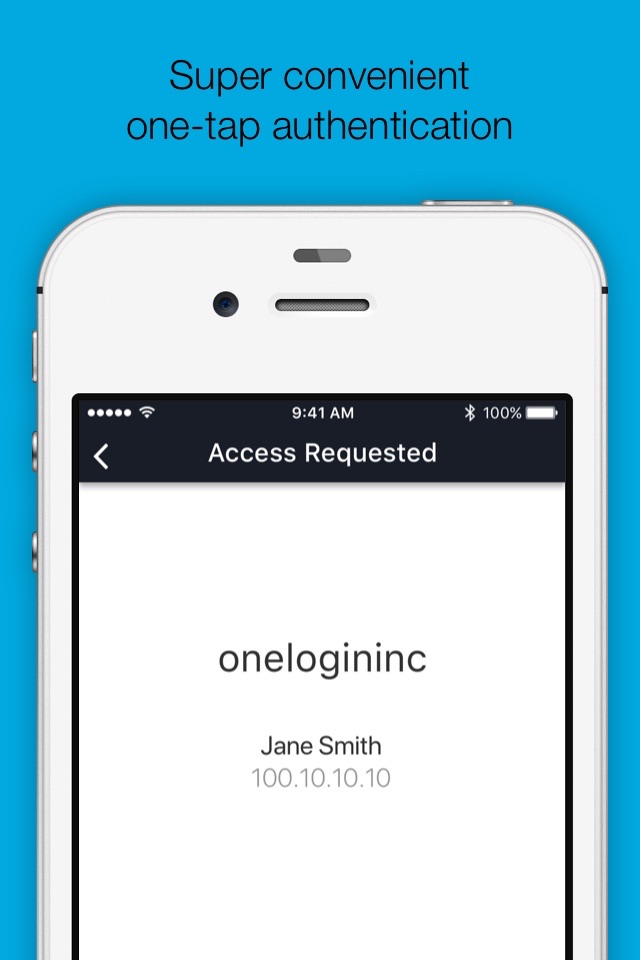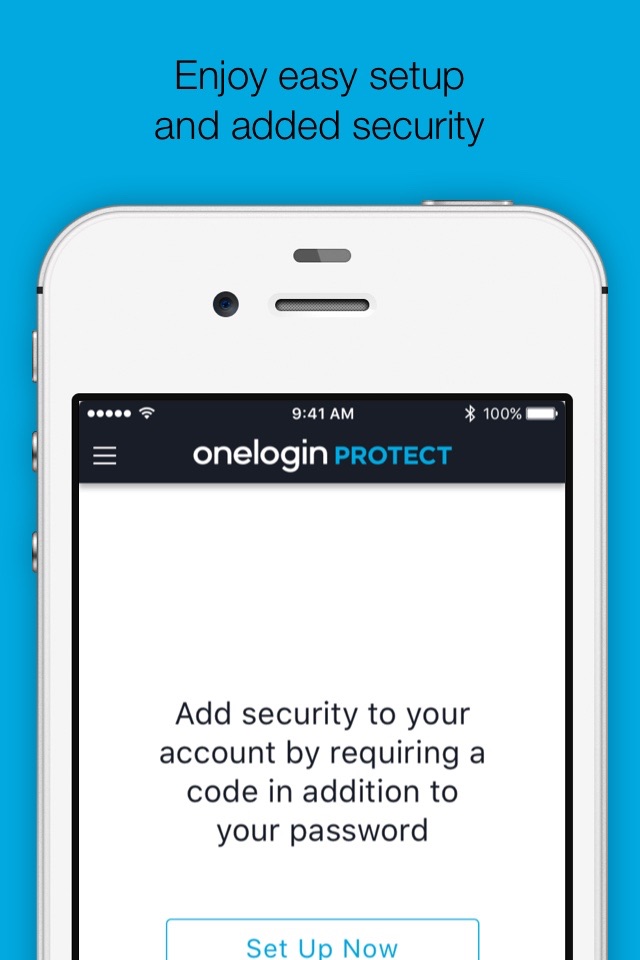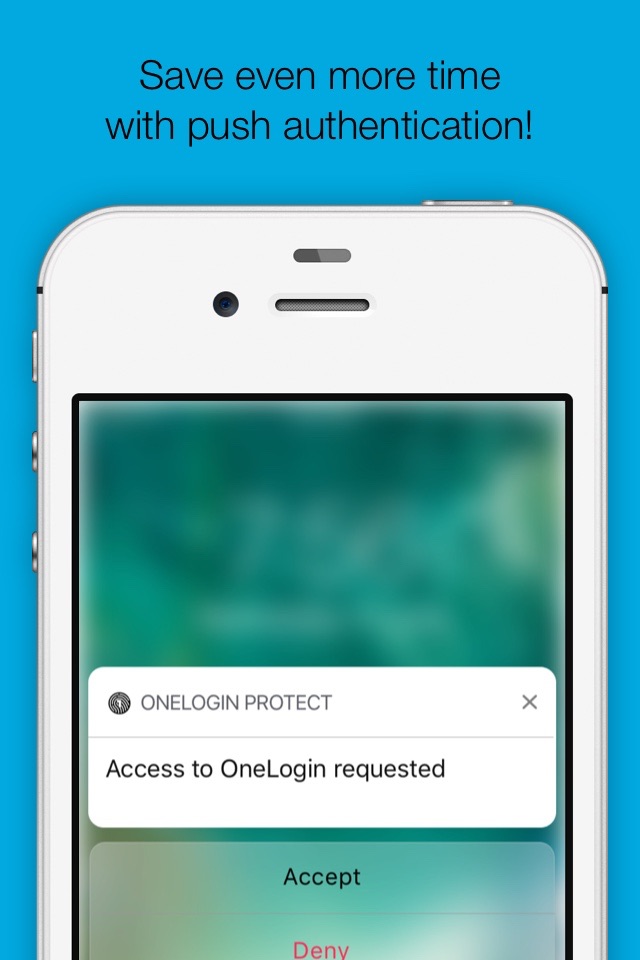
OneLogin Protect app for iPhone and iPad
Developer: OneLogin, LLC
First release : 19 Mar 2012
App size: 47.49 Mb
OneLogin Protect authenticator, a free, enterprise-ready MFA app, provides two-factor authentication for all your OneLogin SSO accounts and thousands of third-party apps and services. When you use multi-factor authentication, you automatically increase the security of your online accounts.
Features
• Alerts user with a push notification, user responds with just a tap (OneLogin accounts only).
• Requires your Touch ID, Face ID, or PIN to accept push notification (OneLogin accounts only).
• Works with third-party providers and accounts which you can add at any time.
• Compatible with services using OATH security tokens (i.e. Google Authenticator).
• Generates a unique 6-digit code every 30 seconds for each account (TOTP).
• Generates verification codes without a data connection.
• Adds a new account by scanning a QR code or by entering it manually.
• Securely backup and restore your accounts to your own Google Drive
Permissions
• Camera access for scanning QR code when adding new accounts.
• Push notifications for delivery of OTP requests
Learn more
• Learn more about 2-step verification at onelogin.com/onelogin-protect-authenticator
• Follow us on Twitter: https://twitter.com/onelogin
• Like us on Facebook: https://www.facebook.com/onelogin
Latest reviews of OneLogin Protect app for iPhone and iPad
gives fake sense of security, horrible to use.
I typically use OneLogin OTP (one time password) when OneLogin does "step up" authentication when Im login in from an unfamiliar IP address. In practice, this happens when Im traveling. The app is way to use: just open it and press the "Send OTP" button. This gives a second factor of authentication in addition to your password for greater security. Another nice aspect is that the app doesnt need to be connected to the internet to work. For example, the other day I was trying to access the OneLogin Single Sign On portal from my laptop via an airplanes WiFi. Coming from an unfamiliar location (30,000 feet somewhere over Kansas!), OneLogin did its usual step-up authentication. My laptop had WiFi, but my phone (and thus OneLogin OTP) did not. I was able to just enter the six digit number displayed in OneLogin OTP into the web browser, and I successfully signed in. Very handy. Disclosure: I work for OneLogin, but the above review still reflects my actual opinion. If I had a bad experience I wouldnt have written a review at all.
Really easy to use. Fantastic!
Couldnt be easier and we no longer have to pay for mfa!
Not dependable. Doesnt always work and when it does it often requires several codes before allowing you to log in. Waste of time.